For the best experience when using our online services, your device or browser should meet our minimum system requirements.
Each vendor releases versions of their products. A version number usually looks like: 94.0.4606.81. The major version which is referred to for each of the products is the first number. In the following example, the current major version is 94.
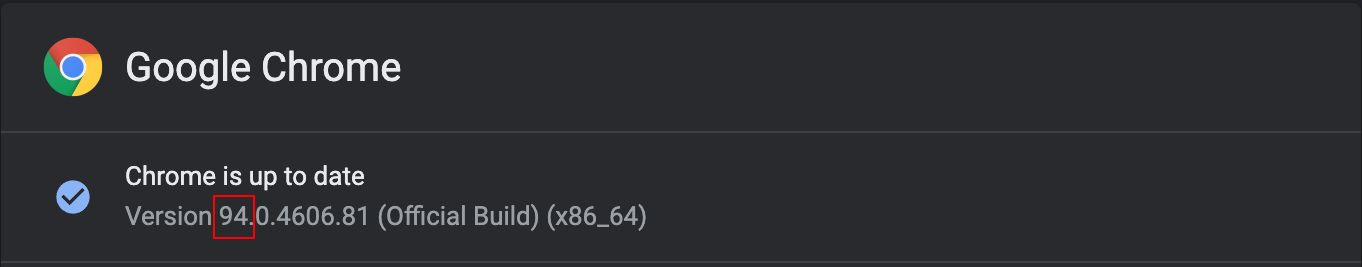
Desktop web browsers
We test against and support the following desktop web browsers and versions:
- Google Chrome – current major stable versions
- Microsoft Edge (Chromium) – current major stable versions
- Mozilla Firefox – current and previous major stable versions
- Apple Safari – current major stable versions
Mobile devices and operating system
We test against and support the following mobile devices and operating system versions:
- Apple iOS – current operating system major versions
- Google Android – current operating system major versions
How to determine or download the latest versions
You may see a banner in our online services which indicates that you have a device or browser which is not supported. If you see such a banner, you can use the following links to download or determine what the latest version of the products are:
- Google Chrome – https://www.google.com/chrome/update/
- Microsoft Edge – https://www.microsoft.com/en-us/edge
- Mozilla Firefox – https://www.mozilla.org/en-US/firefox/new/
- Apple Safari – https://support.apple.com/en-au/HT204416
- Apple iOS – https://support.apple.com/en-au/HT204204
- Google Android – https://support.google.com/android/answer/7680439?hl=en
Please note
We make best efforts to support other browsers and devices, and our services may still operate as expected. If you are using a device or web browser which is not supported, and our service is not operating as expected we would ask that you update to a supported version.