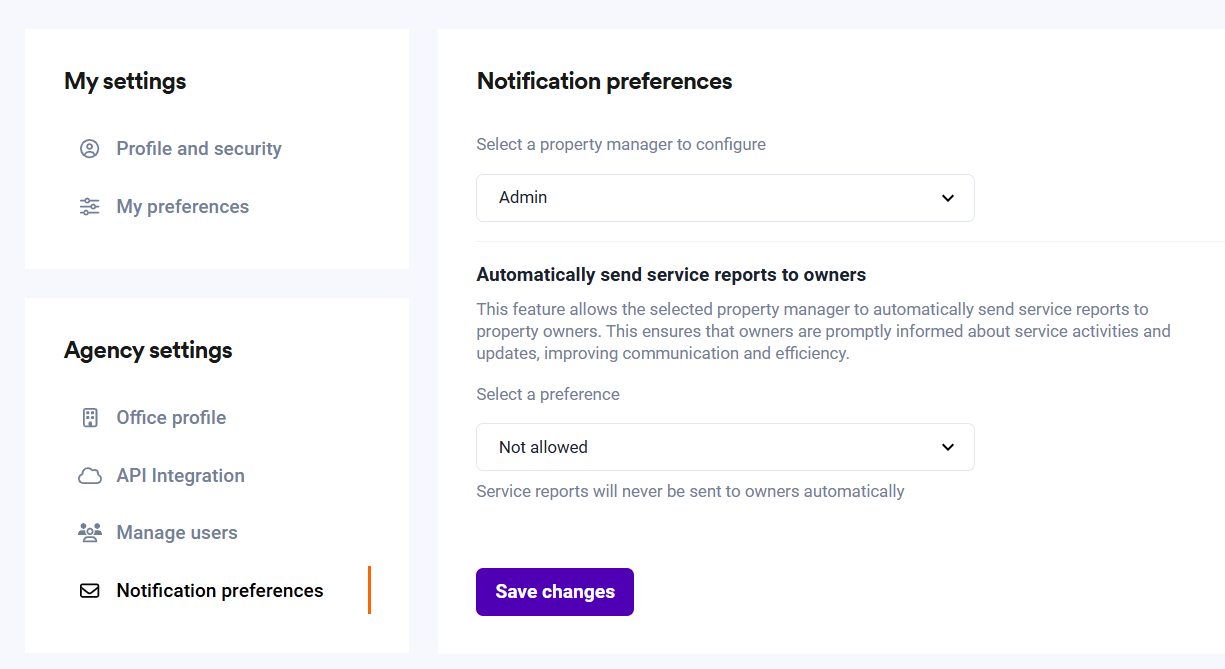User Privileges
Managers have access to additional features and functionality compared to standard users. Please ensure you're familiar with the enhanced tools and options available in your account to manage tasks and oversee operations effectively.
How to access Compliance Portal settings
- Click your username, and choose Settings.
- The Settings page will appear. From this page, you can:
Profile and Security
My Preferences
You can set the default property manager for the Dashboard from the My Preferences section.
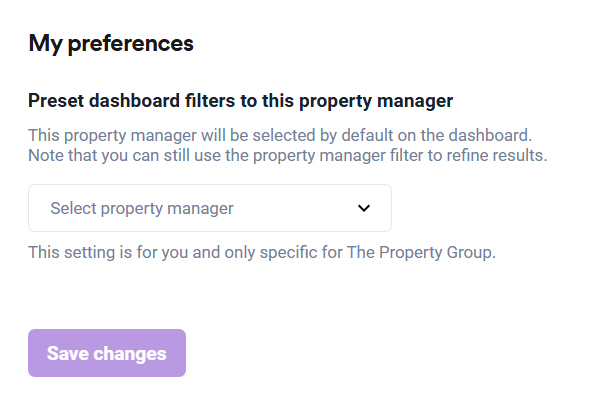
Office Profile
API Integration
You can set up Integration with your Property Management System from this section. See How to set up Integration with your property management software for more information.
Manage Users
Only users with the Management role can add or disable users. See How to add and disable users in the Compliance Portal for additional information.
Notification Preferences
From the Notification preferences, you can select the property manager to configure and then choose to automatically send service reports to owners. See Automatically send service reports using the Compliance Portal for additional information.